When it comes to the professional side of social media, LinkedIn is still the top network. Whether you are in a B2B or B2C business, LinkedIn is the perfect platform to get to know and engage with your customers.
Why? LinkedIn is strictly used for business, which means when people sign in, they are not thinking about Farmville, baby pictures, or catching up on what their friends are doing. In this post, we’re going to show you tactics for reaching your customers organically and how to use targeted advertising.
Make your LinkedIn profile headline specific
Since most of your interactions on LinkedIn will lead back to your professional profile, it’s important to sell yourself, your experience, and your expertise. And the best place to start is your profile’s headline.
Ideally, your headline should also include a concise description of your ideal customer and what you have to offer. If you’re in sales, for example, lead with your official title or a generalized statement on your role, i.e. “Seeking companies looking for Sales, Marketing, Customer Service, BI & Data quality integration, and Implementation.”
Your LinkedIn Headline Deserves Attention
- Be descriptive, but concise
- Your headline shows up when:
- Your profile appears in Google search results
- People look at your profile for the first time
- Your profile appears in LinkedIn search results
- You post new discussions in LinkedIn groups
- You publish posts on LinkedIn Publisher
- You send private messages
- People see an invitation to connect with you
- You send a request to someone to recommend them
- Someone sees you in their list of contacts
- Your profile appears in the sidebar of another LinkedIn user profile as someone people also viewed

Why is that headline so important? Because it will appear next to your name when:
- Your profile appears in Google search results
- People look at your profile for the first time, regardless of if they’re logged into LinkedIn
- Your profile appears in LinkedIn search results
- You post new discussions in LinkedIn groups
- You publish posts on LinkedIn Publisher
- You send private messages
- People see an invitation to connect with you
- You send a request to someone to recommend them
- Someone sees you in their list of contacts
- Your profile appears in the sidebar of another LinkedIn user profile as someone people also viewed
In other words, your headline goes just about everywhere, and it may be your first impression to many people. Customers are more likely to click on your profile based on an interesting and descriptive headline than if you only said, “VP of Sales.”
Don’t post a resume: Tell people why you love sales and your solutions
LinkedIn is more than a place to go when you are looking for a new job. Instead of trying to sell your qualifications and experiences to an employer, sell yourself to your customers.
Forgo the traditional (“I increased our company’s revenue by 200 per cent”) and instead communicate what you’ve done. That may be something like this: “I helped hundreds of businesses by introducing them to our enterprise sales automation software.” You want to focus on selling your current business, products, and services, so pay the most attention to your current job experience and summary sections. This will show potential customers your devotion to helping people like them throughout your career.
Get to know your customers
There are two ways to get to know your ideal customers on LinkedIn. The difference in these approaches is based on whether or not you are already directly connecting with your customers on your professional LinkedIn profile.
If the only people you have connected with are your current and former customers, then you can use LinkedIn’s search feature and a LinkedIn Premium Account to get a profile of your ideal customers. Start by clicking on this link to see all of your 1st Connections. Then expand the categories in the left sidebar.
What you now have is a summary of the locations, industries, functions, seniority levels, and company sizes of your clients. This is information you can utilize when you search for more people to connect with, or when you create LinkedIn Ads to find new clients.

Alternatively, if you are connected with more people than just your clients—or you don’t want to connect with your clients directly—you can research their company pages. Expand the company page description to see the company size and industry, as well as a few additional details that you can use when you search for connections or create ads.
In the right sidebar of the company page, you can click on the link to the total number of that company’s employees on LinkedIn. This takes you to a search page where you can learn more about the individuals the company employs and the LinkedIn groups they belong to.
Connect with your ideal customers
LinkedIn encourages you to connect only with people you know personally. So, how do you connect with your ideal customers? There are a number of ways.
The golden rule: No matter who you want to connect with, make sure you connect with them from a desktop browser, one at a time. This method allows you to send a personal message with your connection request. This will go a long way in convincing the recipient to accept your connection request.
Also, go slowly. If you send out a large number of connection requests and too high a number are denied (or worse, marked as spam), LinkedIn will limit your ability to connect with others.
To connect effectively, follow these tips:
- Start with your email contacts.
- Find people you went to school with.
- Look for current and former work colleagues by visiting your former employers’ company pages and looking at their employees’ profiles.
- Check out the people you may know section on a regular basis.
- Join groups, engage with others, and connect with people you engage with the most.
The reason you want to grow your LinkedIn network is because of how LinkedIn works; it has different tiers of connections. They include:
- 1st Connections are people who are directly connected to you.
- 2nd Connections are directed connected to your 1st Connections.
- 3rd Connections are directly connected to your 2nd Connections.
You can usually invite people to connect with you if they are 2nd Connections. Depending on their privacy settings, you can also request to connect with 3rd Connections. Effectively, the more 1st Connections you have, the more people you can connect with.
Seek out active industry groups and be the most helpful person in them
LinkedIn groups are home to people looking for answers. When you find groups where your ideal customers are actively engaged—i.e., discussions that have lots of comments, and not just posted links—be helpful. This will get your name in front of as many potential customers as possible.
Start by using LinkedIn’s group search feature. When you find ones that sound like they would be home to your customer base, ask to join. Once you’re in, look at the latest discussions. If you see lots of posts that consist solely of a shared link with no comments or discussion, leave the group. No discussion means little visibility.
If you see lots of posts in the group that have received actual questions and comments in response, plan to stick around and join in the discussion. This will then drive people to click through to your profile and learn more about you and what you have to offer.
Starting a discussion by posting to the group is the only way to get your headline under your name. Don’t create a post just to get exposure—say something that will start a good conversation and draw the right kind of attention. If you can’t find groups where your ideal customers are actually having discussions, that may be great news. It will allow you to take the lead and create your own group.
Create a LinkedIn group for your customers
While Facebook groups are growing in popularity because of their organic reach in the newsfeed, LinkedIn groups do have a few superpowers that Facebook lacks.
For starters, LinkedIn group owners can email group members once a week and feature discussions in your groups. It’s best not to be overly promotional and keep content informative and relevant, as group members have the option of unsubscribing from emails or can leave the group altogether if they find it too sales-driven. But if you can present information in a way that entices members to connect with you directly, then this could lead to a sale.
Unless you have a wildly popular business, don’t create a LinkedIn group with your business or product name. Instead, think of an interest that would draw your ideal customers together and allow them to create a community. For example, a business that sells ecommerce software can create a group about ecommerce strategy. They could then send out weekly email or feature discussions promoting webinars about ecommerce strategy, which may ultimately lead to sales of their software.
Your sales team can start and maintain discussions in your group on a daily basis and personally connect with potential customers when they reach out. This is a simple yet effective way to sell in the group without actually posting a sales pitch.
Use the LinkedIn Open Networker groups to your advantage
There are people on LinkedIn who want to network with as many people as possible called LIONs: LinkedIn Open Networkers, who have created groups dedicated to similar users. You can search for them using the group search feature and join them, but remember to read the group descriptions first; some cater toward specific locations and industries.
For premium LinkedIn members, once you are accepted into these groups, you can use the advanced people search to find your ideal customers within groups that you are not currently directly connected with. To search, check the box for 2nd Connections (the easiest ones to start with), select the LION groups you belong to under the Groups column, and then select your criteria in the other areas.
As mentioned before, connect with people individually and with a personalized message. However, since LIONs are open networkers, they are more likely than the general population to accept your connection.
Publish on LinkedIn
As your network grows on LinkedIn, take advantage of the fact that each time you write a new blog post on your professional profile, all of your 1st Connections will be notified. Make sure your posts are high quality and worth their attention, because your connections can easily unsubscribe from those notifications.
You can use your LinkedIn professional profile blog as your main blog, and write about topics of interest to your ideal customers. These posts should ultimately link back to a landing page on your website, or end with an invitation to contact you for more details.
Alternatively, if you are already publishing content on other websites, consider publishing a modified version of that content on your LinkedIn profile. Treat it like teaser content that leads to the main content, or as summarized content for people who may not have time to read lengthy articles.
Send InMails
When you can’t connect with your ideal customer on LinkedIn, the next best thing is to send them an InMail. Most premium LinkedIn accounts come with a certain number of InMails per month. This means you can send a private message to anyone on LinkedIn, regardless of whether you are connected to them or not. It’s similar to sending a private message to someone you’re not friends with on Facebook, or to sending a cold email.
But instead of being delivered to a filtered request or spam folder the recipient may never see, your message goes to the recipient’s LinkedIn inbox much like normal messages do.
Advertise through LinkedIn
If you can’t spend a lot of time networking on LinkedIn, take the information you learned earlier about your ideal customers and use it to advertise instead. LinkedIn allows advertisers with any size budget to create two types of advertisements: Sponsored Content and Text Ads.
LinkedIn’s Advertising Options: Sponsored Content versus Text Ads
- Sponsored Content
- Appear in the news feed
- Has a small Sponsored notation under the company name
- Text Ads
- Appear in right sidebar
- Listed as “Ads You May Be Interested In”

Both of these ad types can be targeted toward your ideal customers. If you’re trying to land a specific customer, you can target every employee from that company by name (assuming it’s a large enough company). This is a particularly useful tactic if you are actively pursuing a large client. Additionally, if you’ve spent a lot of time in a group full of your ideal customers, you can target members of that group.
For brands with larger budgets, you can contact LinkedIn to learn more about LinkedIn Marketing Solutions, which include Sponsored InMails, Dynamic Ads, and Display Ads. All of these solutions can help you reach even more of your ideal customers.
In Conclusion
As you can see, LinkedIn offers sales professionals many avenues to gain the attention of their ideal customers. It’s just a matter of finding the one that best fits your style—and diving in!
Share “How to Use LinkedIn to Connect With Your Ideal Customers” On Your Site